The myFolio platform defaults to display only the Goals and Notes for the current school cycle. However, employees and supervisors can view Goals and Notes from previous Cycles via the Profile page.
How-to View Previous Goals and Notes
Employees
1. Click your name in the top right corner, then click "Profile."

2. Select Goals or Notes, then click the Timeframe dropdown on the righthand side and select the Timeframe you would like to view.

Supervisors
1. Click Roll Call
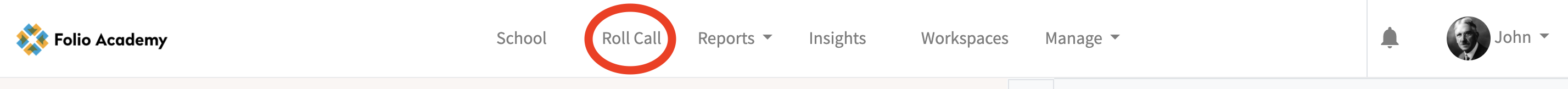
2. Select the name of the Employee you wish to view previous Goals and Notes for (You will be taken to their Profile)

3. Select Goals or Notes, then click the Timeframe dropdown on the righthand side and select the Timeframe you would like to view.


