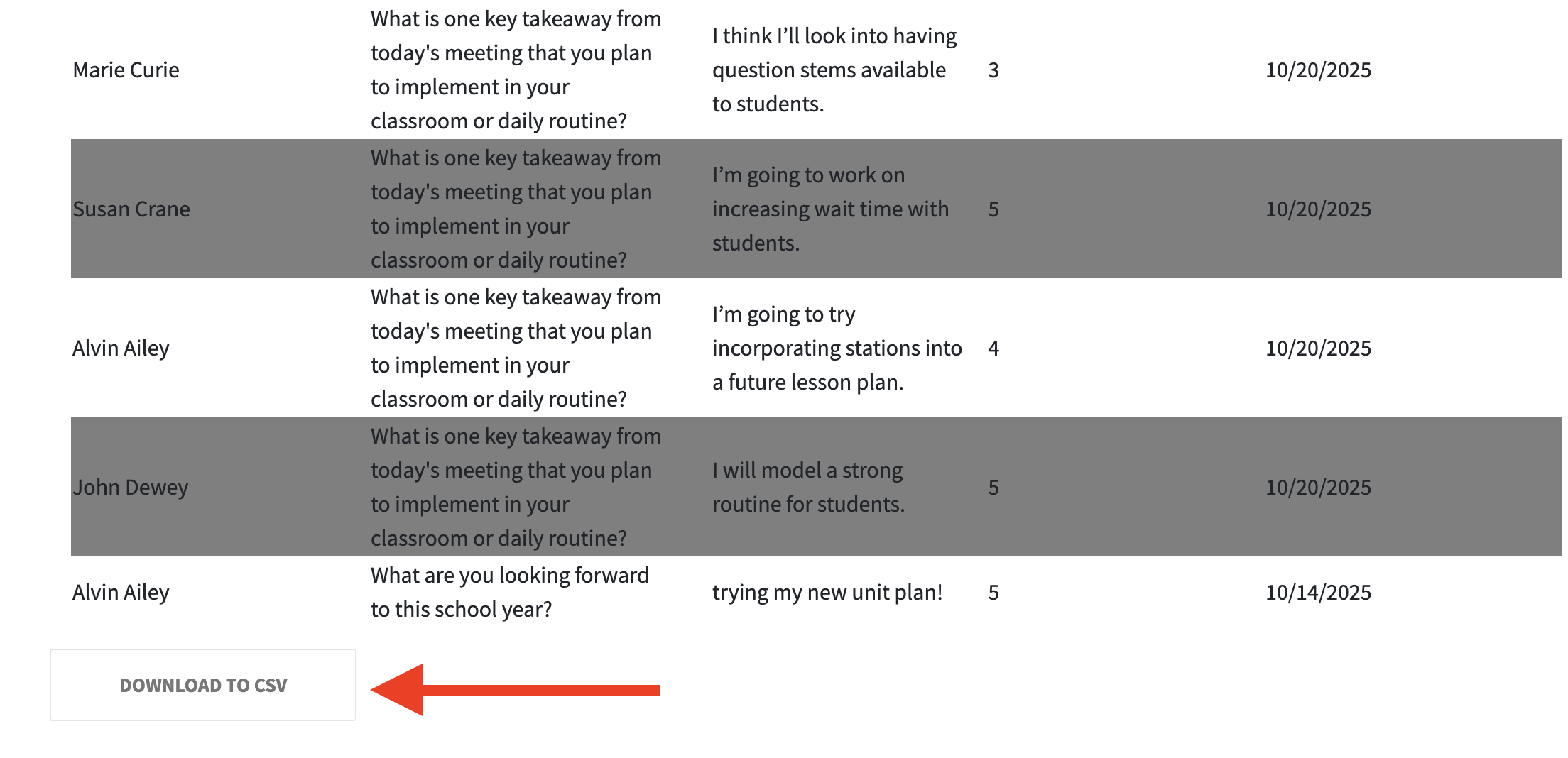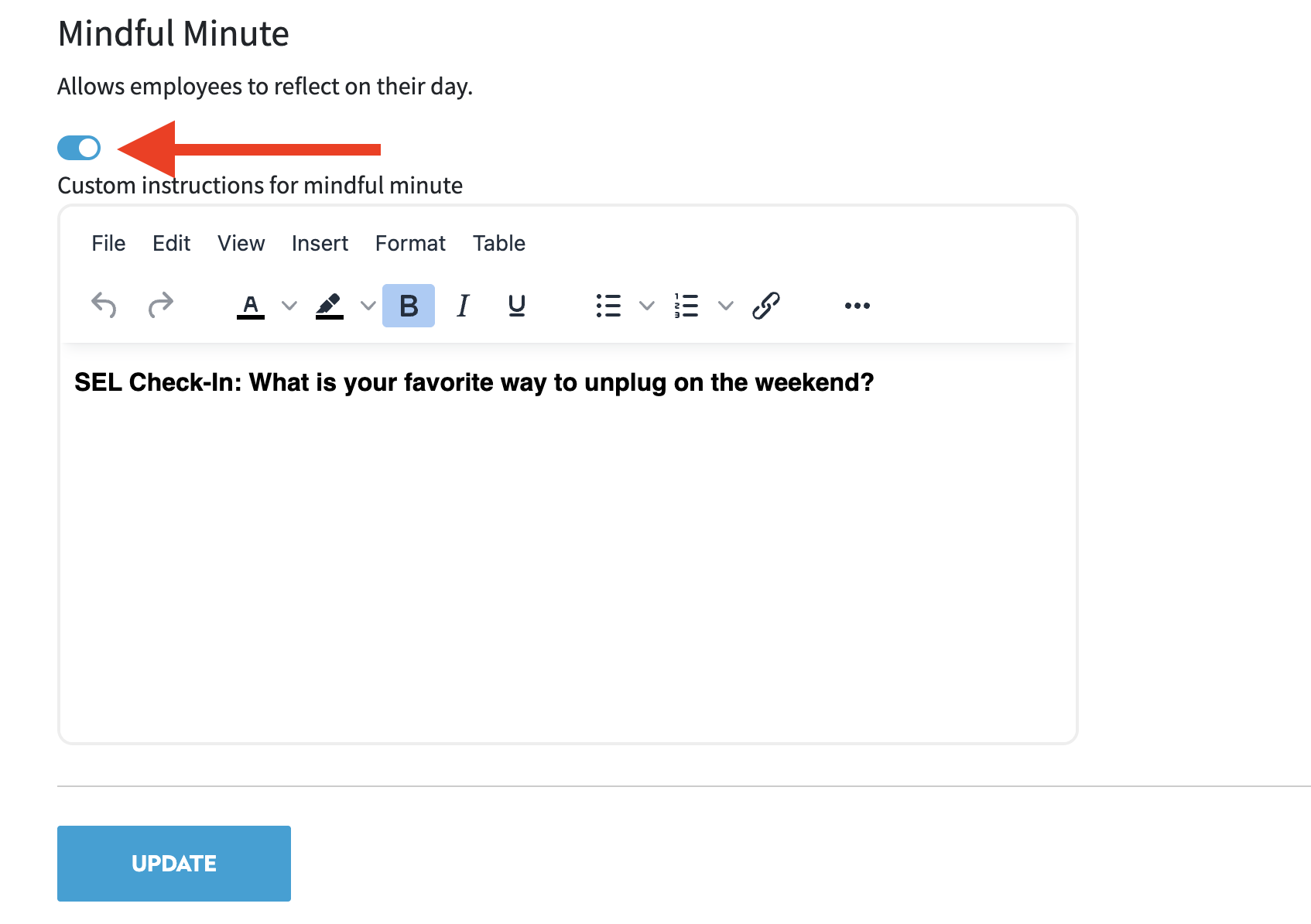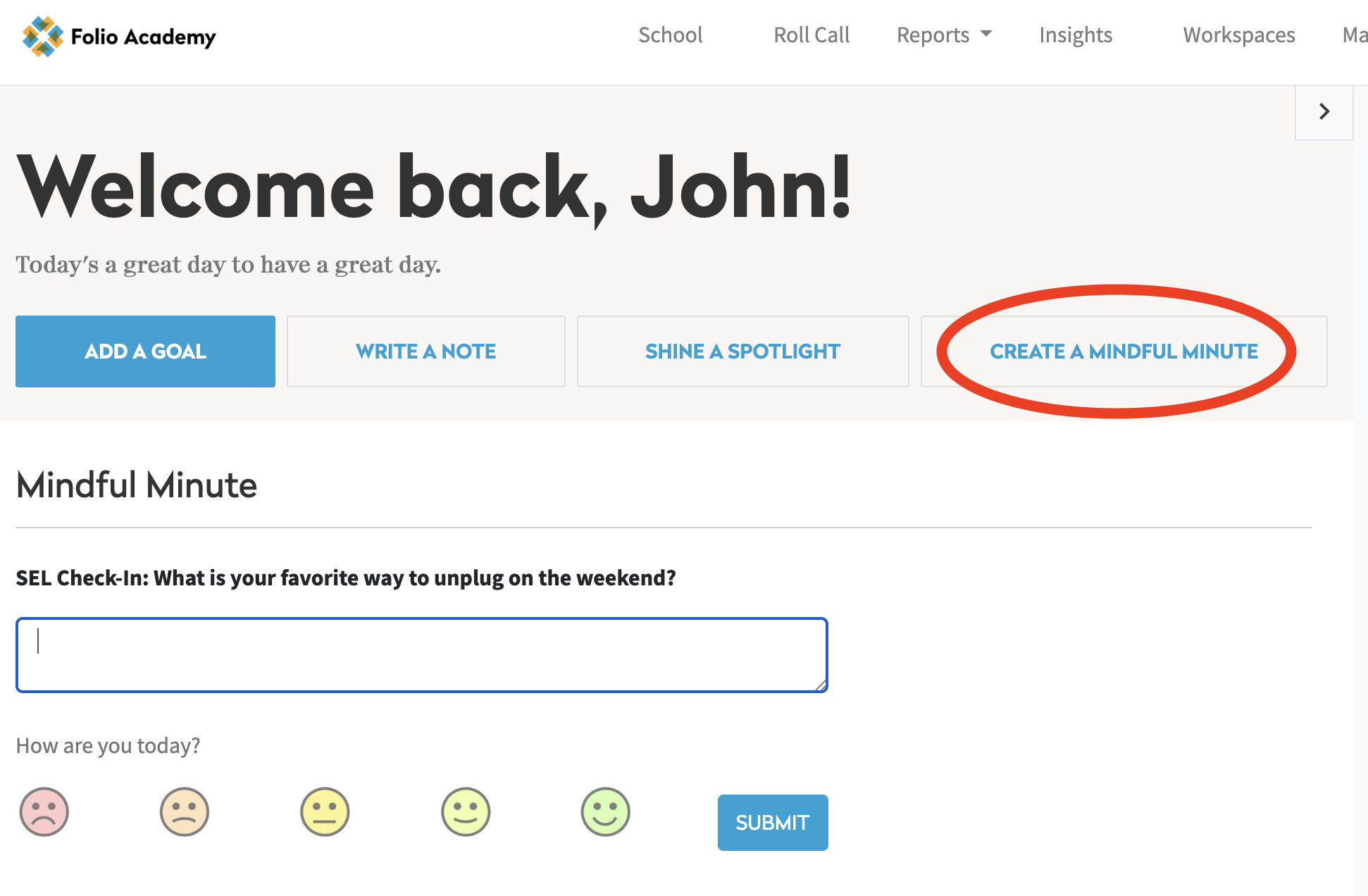The Mindful Minute feature allows myFolio Admin to check-in with users, gather feedback, and encourage reflection. When sending a Mindful Minute, myFolio Admin set a question or prompt that is then available to all users for response on the Homepage.
How to Set-Up a Mindful Minute
myFolio Admins can toggle on/off the Mindful Minute feature and customize instructions via the "Customizations" page from the "Manage" dropdown.
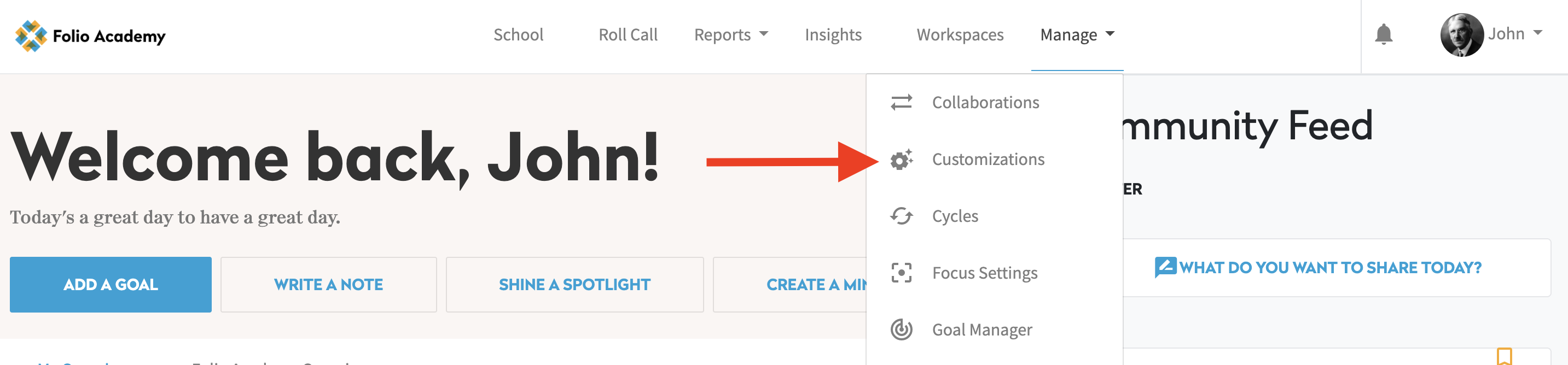
Responding to a Mindful Minute
Employees can respond to a Mindful Minute via the widget on the myFolio home screen. Note that the widget will not appear unless the Mindful Minute feature has been toggled on.
Mindful Minute Insight Page
Supervisors and myFolio Admins can see the detail and aggregated results from employee Mindful Minutes on the Mindful Minutes Insight page. To reach this page, click "Insights" from the top navigation bar and then "Mindful Minutes."
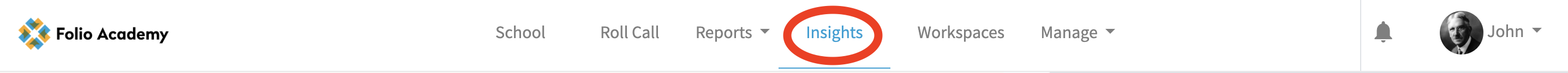
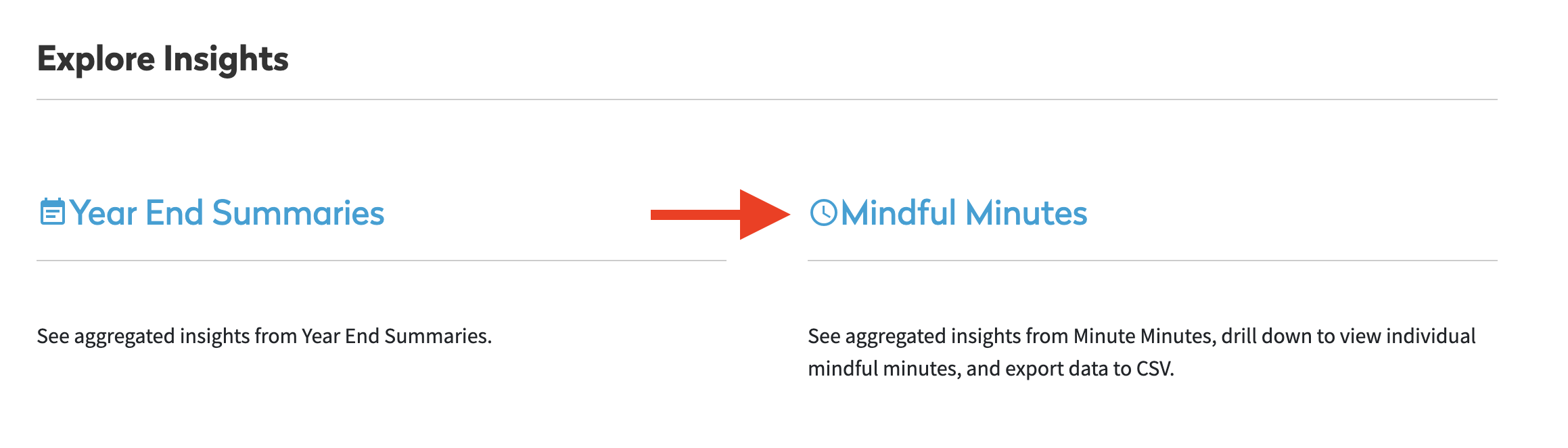
You can filter by "All Employees" or "Direct Reports." You can also adjust the time-frame for the data being show and filter for specific employees. Employees with no direct reports can only see their own data.
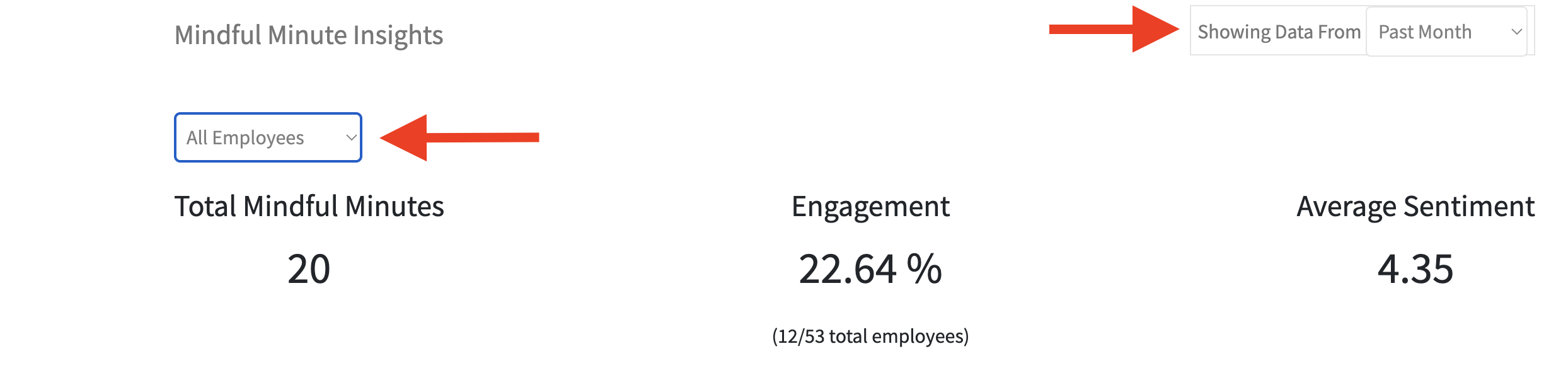
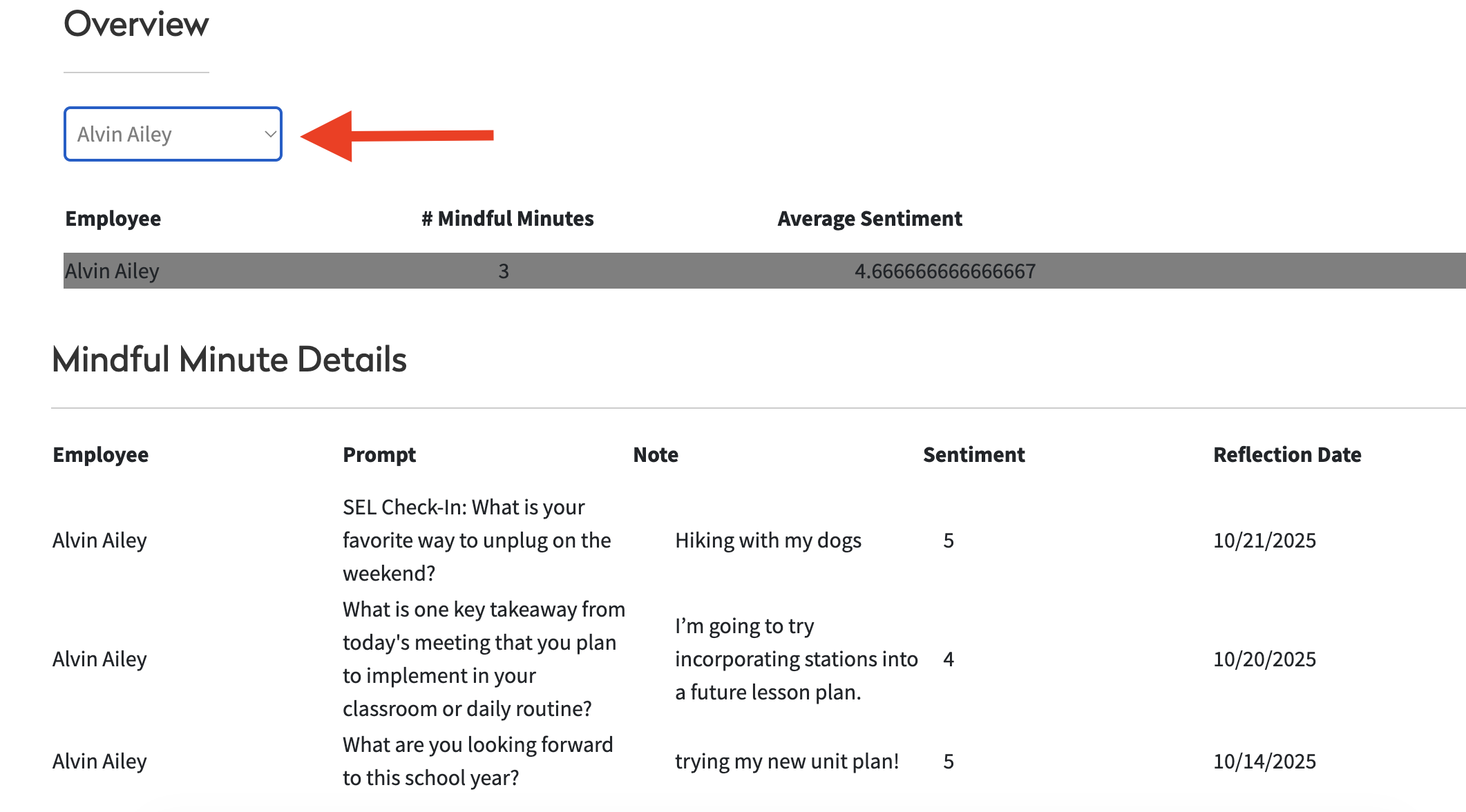
If an employee has an average sentiment of 3 or less, there will be a “Reach Out” clickable link that will open an email dialog pre-addressed to the employee for streamlined outreach.
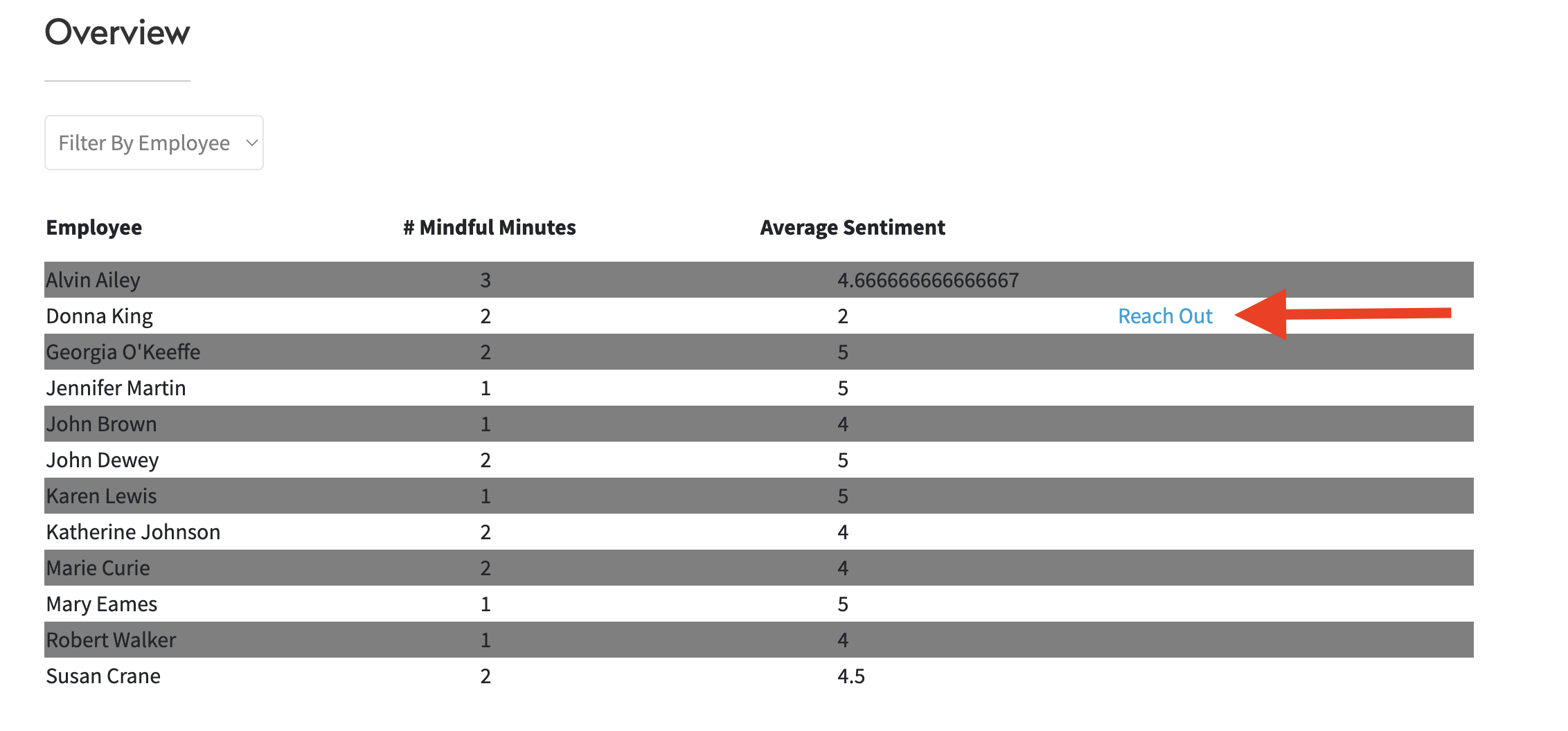
Users can also download a CSV of the Mindful Minutes insight data on this page.