Goal Templates enhance the Goal Setting Process by allowing users to customize the Goal Form to your school's practices. Any number of Goal Templates can be created. Through the Goal Manager Menu, myFolio Admin can set welcome language and instructions for Goal Setting.
How-to Customize the Goal Manager
The myFolio Goal Manager allows you to create customized instructions for users when creating their goals. To access the Goal Manager, click "Manage" then "Goal Manager."
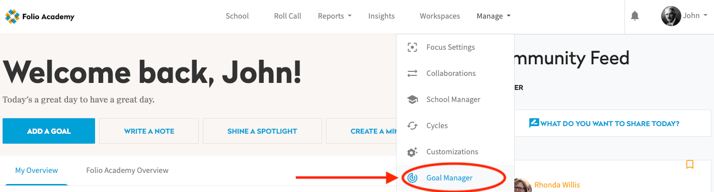
In the Goal Manager, write your custom Welcome Help Text in the provided text box. Click "Update" at the bottom of the page to save changes.
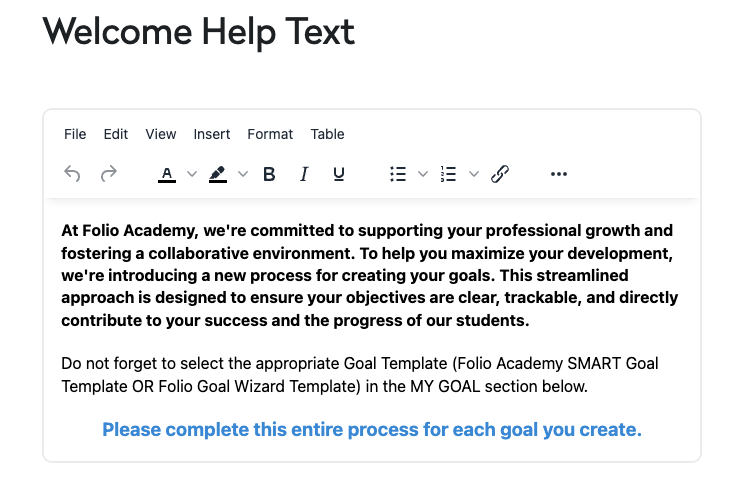
How-to Add a Goal Template
There are two ways to access Goal Templates on the myFolio platform. The first way is to access Goal Templates from the Goal Manager. Click "Manage Goal Templates" at the bottom of the Goal Manager.
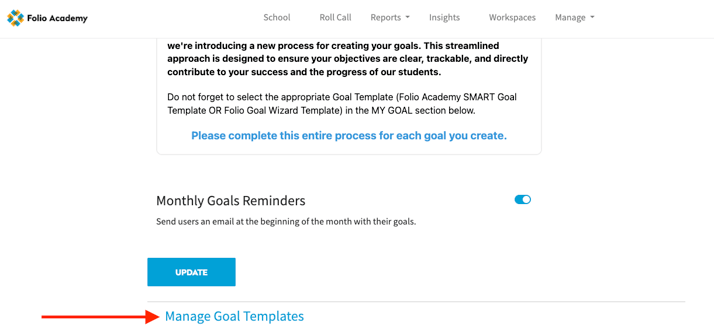
Goal Templates are also accessible directly from the Manage Menu. Click "Manage" then Goal Templates.
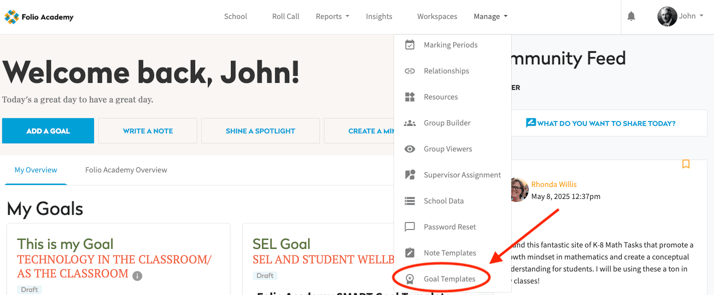
Within the Goal Template Manager, myFolio Admins can create, edit, and delete Goal Templates. To create a new template, click "New Goal Template." Then provide a title for the template and create the template in the Template Body box. Once you are finished, click "Create Goal Template."


How-to Use a Goal Template
To use a Goal Template, create a new Goal by clicking "Add a Goal" from the Homepage or your Profile.

Title the goal and select the theme you would like to align the Goal to. Then select the Template from the Template drop down menu.

After completing the Goal Template and the remaining Goal fields, click "Create Goal."


