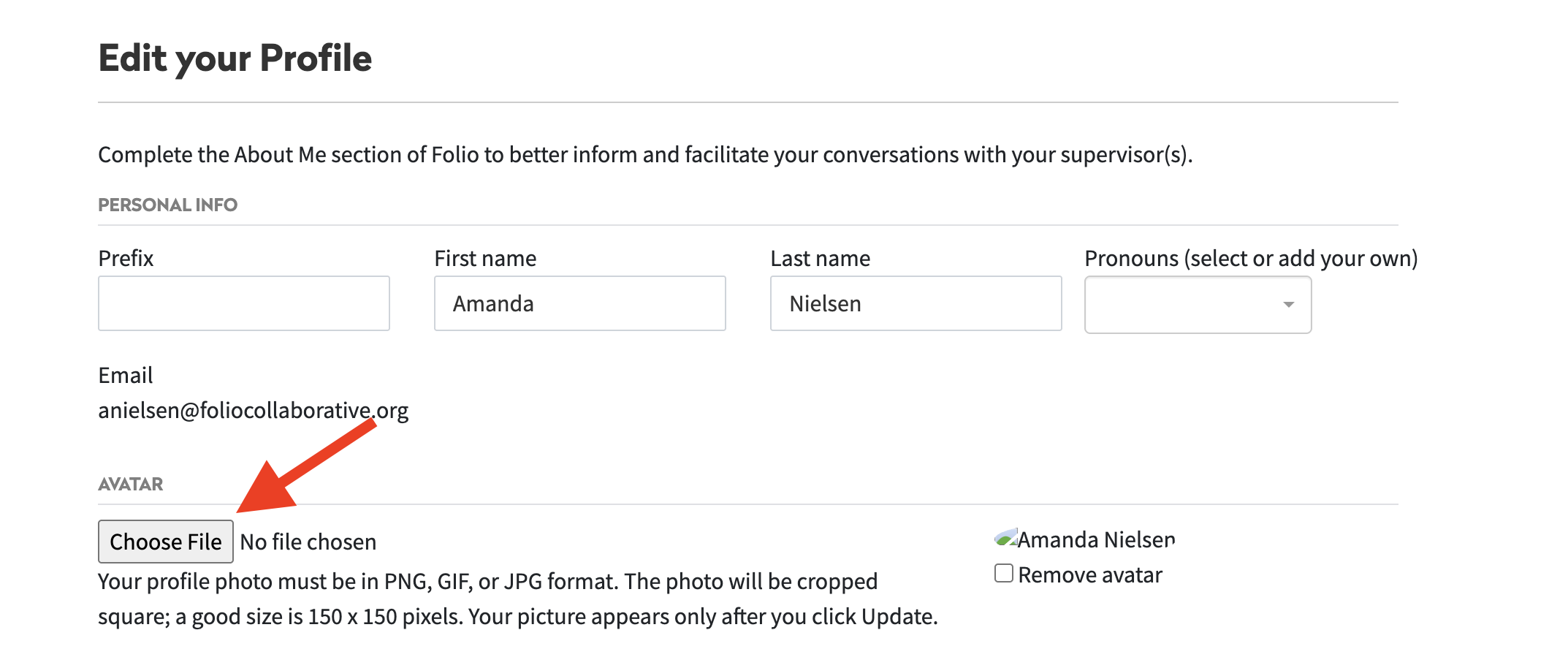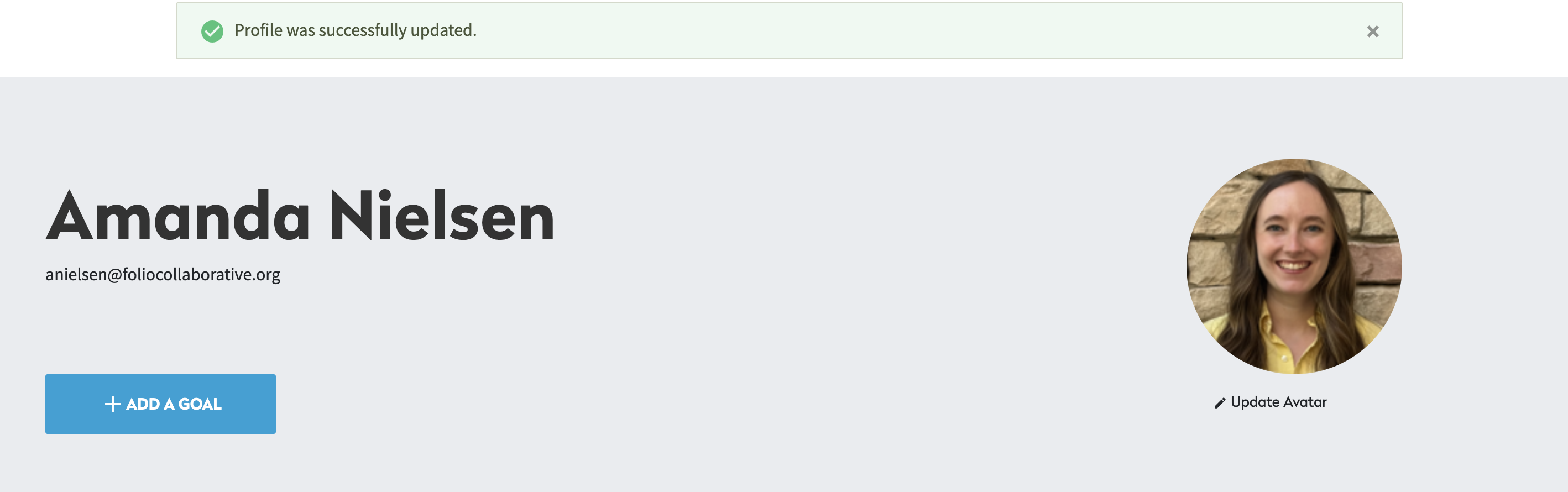How-to Add or Update Your Profile Picture
From the myFolio homepage, click your name in the top right-hand side of the screen, then click "Profile."
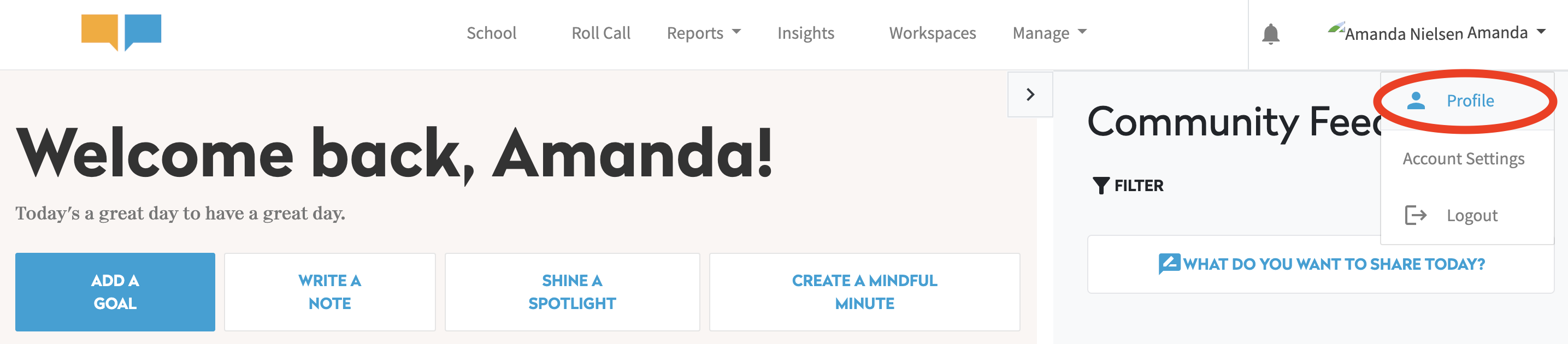
Your profile picture can be edited by either clicking on the Avatar in the Profile banner, or by editing the Overview section of your profile.
![]()
Click "Choose File" to select the file from your device. Once you are finished, click "Update."