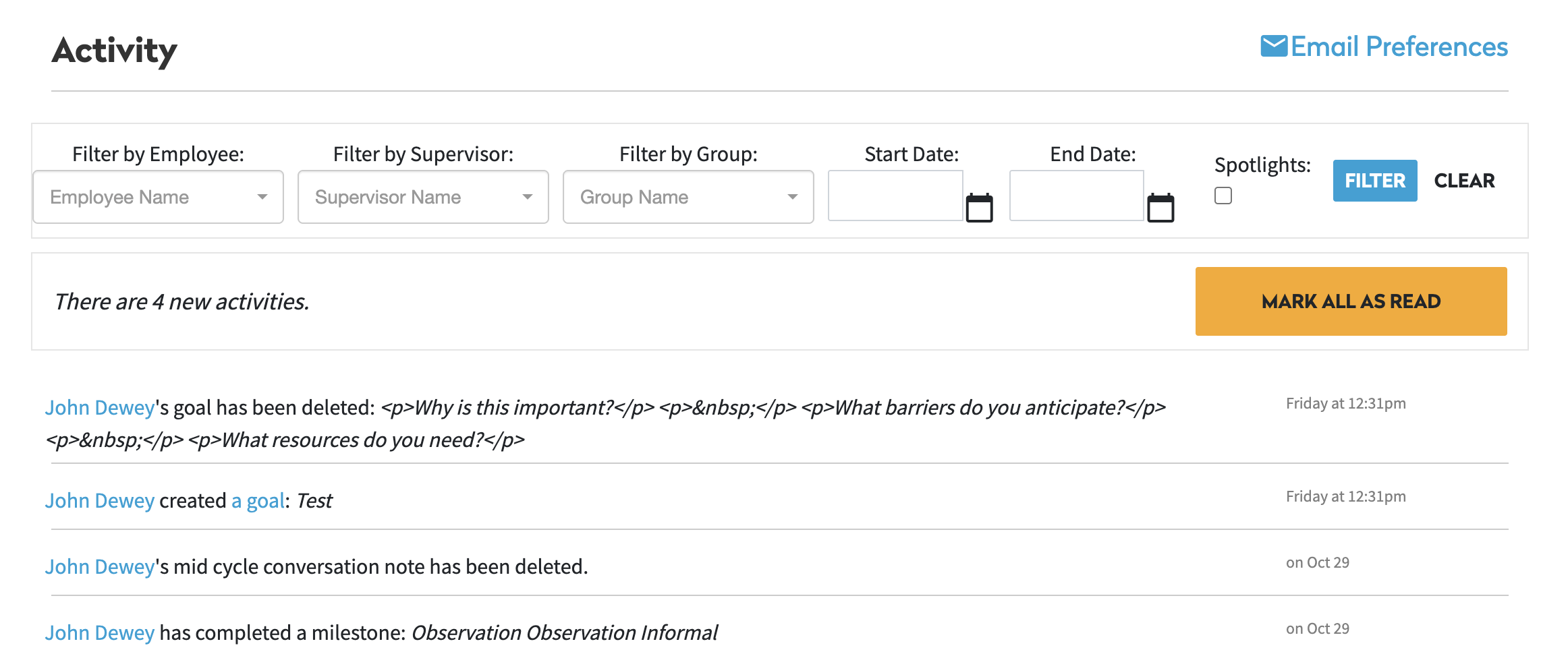The Activity Log allows users to view all of the actions performed on myFolio by school community members. From completing Milestones to creating Notes, the Activity Log consolidates all platform activity into one place for streamlined review.
Users can access the Activity Log by clicking on Insights and then selecting Activity from the Explore Insights page.
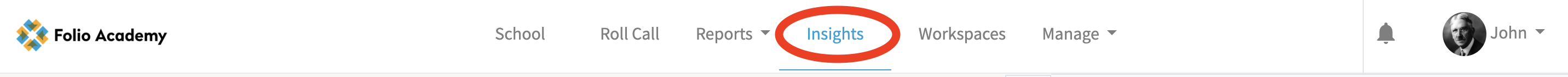
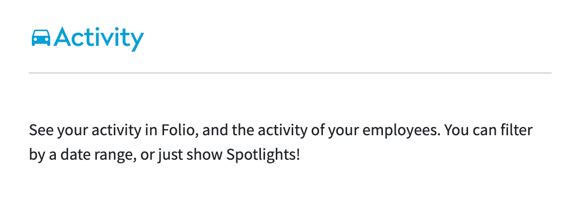
On the Activity page, users can see their Activities, and Supervisors can see the Activities of the employees in their supervisory chain.
Activity Log Email Summary
Users can receive an email summary of Activities. To set this up, go to your Activity Feed, and click on the blue Email Preferences button near the top of the page.
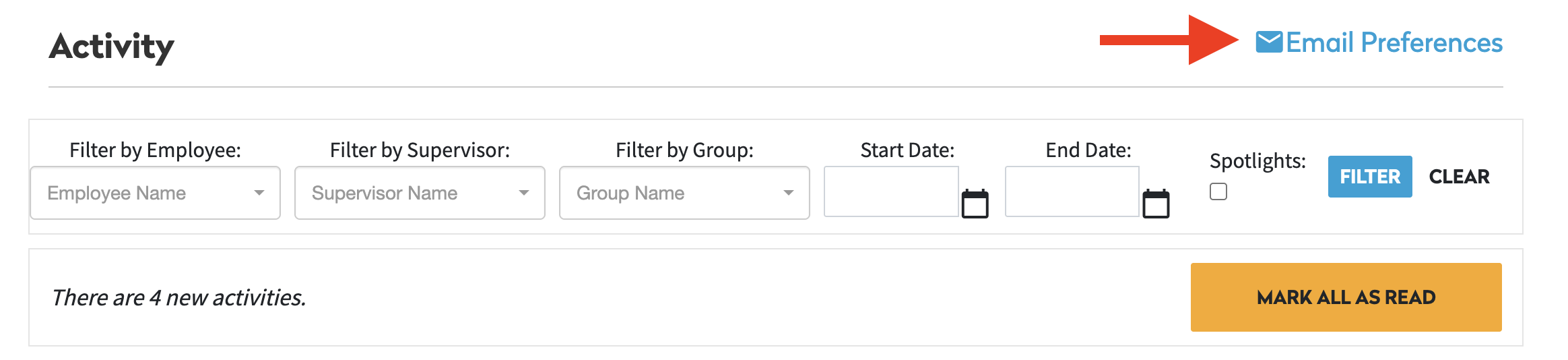
On the email preferences page, you can select an email frequency: Daily, Weekly, Monthly, or Never.
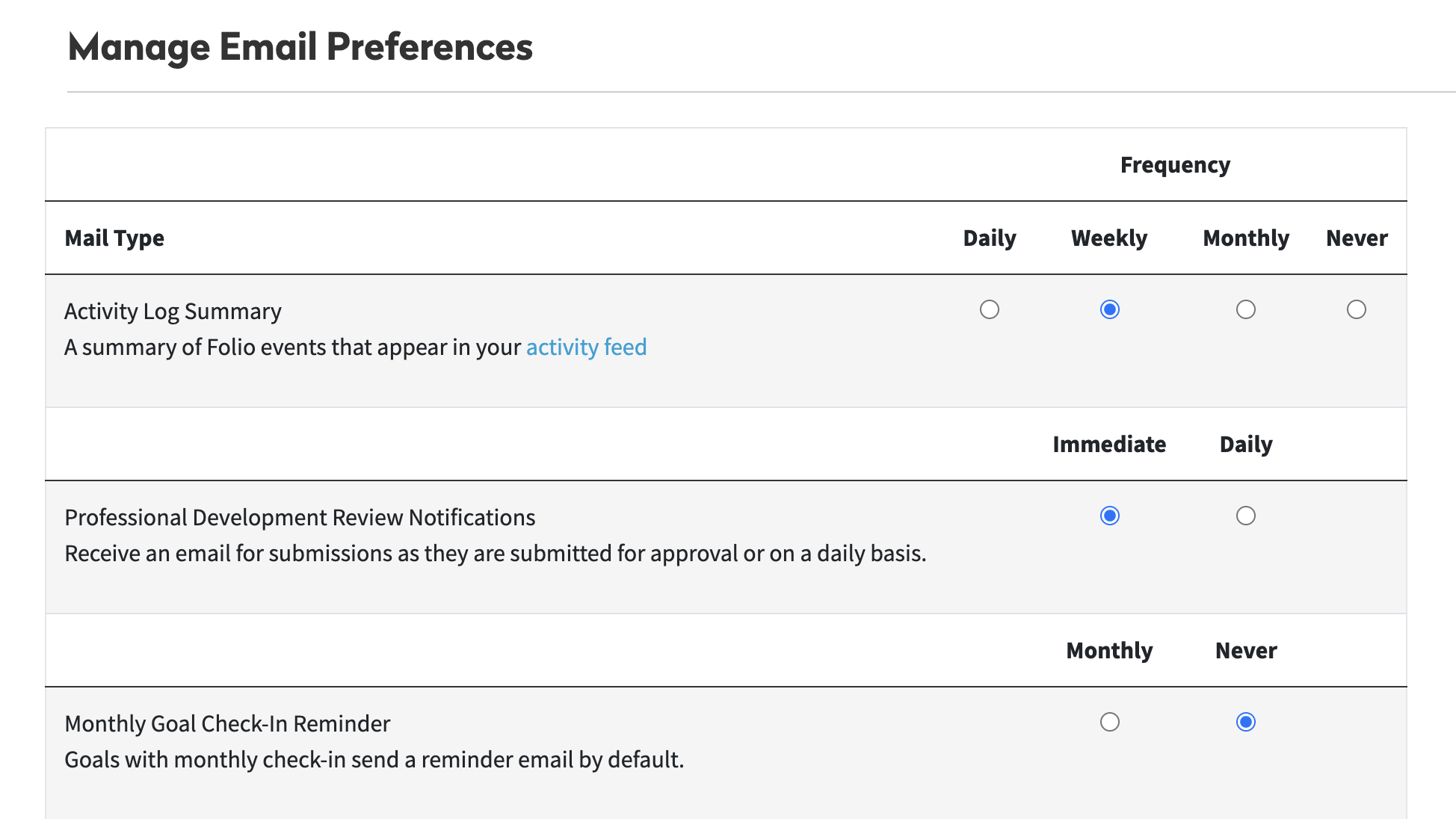
Once you have selected the email frequency, click the Update button and you will begin receiving your Activity Log Summary.